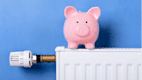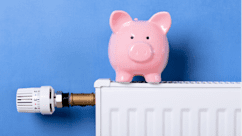Oyster and contactless card refunds from TfL
Cash for old cards, plus delay and overcharging rights
If you've an old Oyster card lying around that you no longer use, perhaps because you've switched to contactless, you could reclaim a share of £517 million sitting on unused cards. You can also get refunds for Tube delays, and reclaim up to a year's overcharges if you failed to touch out, whether you paid by Oyster, contactless, phone or watch.
Are you owed a share of £517 million stuck on unused Oyster cards?
You now have to pay a £7 fee for an Oyster card, and if you bought yours on or after 4 September 2022, it is non-refundable. Previously, you had to pay a £5 deposit, which was and still is refundable. This means the info below on reclaiming deposits only applies if you got your card BEFORE 4 September 2022, though if you got yours after you can still reclaim unused credit.
The latest Transport for London (TfL) figures from June 2023 show there are more than 83 million Oyster cards out there that haven't been used for at least a year. And there's more than a whopping £517 million sitting on them, which was made up of over £259 million in initial deposits when getting the card and over £258 million in pay-as-you-go credit.
If you no longer need an Oyster card, you can get a refund of the initial deposit (the £5 you paid to get your card) AND any remaining pay-as-you-go credit (any money you put on your card via the website or app, or at a station or shop, to pay for travel). If you bought the card on or after 23 February 2020, you can only get your £5 deposit back after a year.
Bear in mind that your card will be stopped when you request a refund of the deposit, and you won't be able to use it again.
Here's how to claim your Oyster balance and deposit back
Firstly, you'll need to find out your balance to know if there's anything to reclaim – you can do this by registering your card online, or checking at a Tube station ticket machine. Then follow the steps below:
-
Online. To apply online, sign into your Oyster account (or create one for free if you don't already have one). Select the Oyster card you would like to be refunded (if it isn't registered, you'll need to link your card to your account first) and hit the 'Apply for a product refund' button. Follow the instructions to get a refund to your bank account.
-
By email. Get in touch with TfL by filling in this online form – include your contact details and your Oyster card number. TfL aims to reply within 10 working days.
-
By phone. To apply over the phone, call TfL customer services on 0343 222 1234 (which costs the same as a normal 020 number) with your Oyster card number. It's open 8am to 8pm, seven days a week.
-
At stations. If you have £10 or less pay-as-you-go credit, you can get a refund from Tube station ticket machines. Just touch your Oyster on the yellow card reader, select 'Oyster refund' and follow the instructions. The ticket machine will dispense a refund in cash.
-
By post. Write to TfL Customer Services, 5 Endeavour Square, London E20 1JN. Again, include your contact details and Oyster card number.
Getting a refund can take just a few minutes, and often the amounts aren't trivial:
I lived in London for eight years, and built up a stack of pay-as-you-go Oyster cards – it always seemed handy to have another one spare. But when I moved out of London (and started using contactless whenever I visited), suddenly I was left with a pile of blue plastic.
So I logged on to Oyster, spent a satisfying five minutes adding them to my account and claiming refunds, and ended up claiming £67.85 in total.
- Former MSE Steve N
Claim a refund if your Tube's delayed by 15 minutes or more
Delays can be fury-inducing, but if your journey is delayed by 15 minutes or more, you can at least get your money back for the inconvenience.
Whether you travelled using an Oyster card, contactless card, paper ticket or mobile device (using Apple Pay, Google Pay or similar), you can ask Transport for London (TfL) for a refund as long as it happened within the last 28 days. You'll get the value of a single fare for the distance you travelled – you can visit the TfL single fare finder to check what that is.
TfL says you can't apply for a refund for "delays outside our control" including:
-
Bad weather
-
Customer incidents, such as a person falling ill on a train
-
Engineering works
-
Security alerts
-
Strikes
It does not gives refunds to those travelling for free via a Freedom Pass, 60+ Oyster photocard or Veterans Oyster photocard, or to children aged 11 or under who are travelling for free while accompanied by an adult.
How to claim a refund if you're delayed
Before you do anything, wait at least 48 hours as you might be refunded for your delayed journey automatically – check if you have been by signing into your TfL account (you'll need to create one for free if you don't already have one, then register your card – if you paid by mobile, register the card you use for Apple Pay, Google Pay or similar). Then go to 'View refund history', where you'll be shown refund applications from the last 12 weeks.
If you don't receive an automatic refund, you can apply for one by going to the 'Refunds and replacements' section of the TfL website and signing into your account.
Once you've logged in, select the Oyster card or contactless card you used to travel (again, if the card was unregistered at the time of the delay, you can register afterwards to claim) then hit the 'Claim for service delay' button and follow the instructions.
If you'd prefer to claim by phone, call TfL customer service on 0343 222 1234. It deals with Oyster card and paper ticket queries 8am to 8pm each day and contactless card queries 8am to 8pm Monday to Friday and 9am to 5.30pm Saturday and Sunday.
For full help with claiming, see our Tube delay refunds guide.
Check if you're owed a refund after failing to tap out
If you use an Oyster card, contactless card or mobile device to travel on most Transport for London (TfL) services (plus National Rail services in London), you must touch in and out via the yellow card readers when you travel. If you don't, you'll be charged the maximum fare, which is usually up to £9.40.
In 2022, TfL charged passengers over £140 million in total for failing to tap their Oyster card or contactless card to show they had completed their journey – though not all of that can be reclaimed, as those reclaiming still have to pay their fare.
Yet there's a quick way to get up to a year's charges refunded, and some have got back over £70 – but before you claim, wait at least 48 hours as you may get an automatic refund. If you've an Oyster card it will be added the next time you touch in or out at a train station, and if you used a contactless card or mobile device, the refund will show up on your statement or your fare will be adjusted when you next travel.
To claim manually...
-
Sign into your TfL account
-
Select the card you used to pay for your journey (whether a physical card or one linked to your mobile device) and click or tap on 'Journey & payment history' – if your card was unregistered when you failed to tap out, you can register afterwards and claim back for up to eight weeks after you travelled.
-
Look for journeys with a yellow warning triangle next to them – they're usually incomplete – then make your claim by filling in the form below the info.
Full help on this is in our TfL overcharge refunds guide.
What if my Oyster card is lost, stolen or stops working?
If you lose your Oyster card, it's stolen or it stops working, notify Transport for London (TfL) and it will transfer your credit to a new Oyster card and cancel the old card – as long as the old card is registered. If you didn't register your old card, create a free TfL account and register your new card when you get it, as if your card isn't registered you cannot get a refund or replacement.
You can report an Oyster card as lost, stolen or not working by signing into your TfL account, selecting the card, clicking or tapping on 'Report card lost, stolen or failed' and following the instructions. If you want to do it over the phone, call TfL customer services on 0343 222 1234 between 8am and 8pm.
For full info on what to do about lost, stolen or faulty Oyster cards, see the 'Refunds and replacements' section of the TfL website.
This guide focuses on travel in London via Transport for London. If you pay for travel using contactless or smartcard in another area or via another operator, see refund policies by train company in our Train delays guide.
Check out our Cheaper train season tickets and Train Season Ticket Calculator for more commuting help.